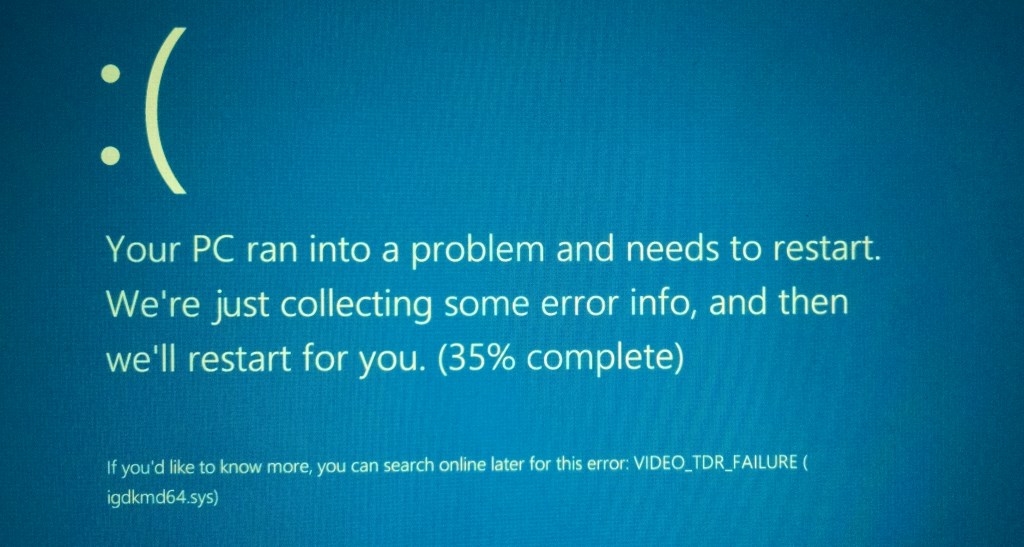Windows 10 BSOD VIDEO_TDR_FAILURE on my Surface Pro 3
So I got a BSOD on Windows 10 today
Using my computer the same way as I did yesterday, then all of a sudden both monitors turned black and turned on/off a couple of times until I ended up with this screen:
Looking online for a solution
My reply to a post on a thread on this error started on answers.microsoft.com:
Wanted to add that I just experienced this BSOD for the first time this morning on my Surface Pro 3 device, dual monitor setup (for a couple of months already); Wasn't running any graphic intense software, unless you count Chrome, FireFox, OneNote and Visual Studio Code and Eclipse as being "graphic intense"? This is probably related to bad GPU memory managed of Windows. Wondering if Microsoft is aware of this and if they're working on a fix? Who's responsible for igdkmd64.sys anyway? Sad to know that BSOD in Windows are still often related to Graphic card drivers. I hoped to not having to be terrified of BSOD's during presentations again, but with this downwards evolution of Window's stability I really feel like upgrading to Windows 10 was a bad decision. I never had a single BSOD on Windows 8.1 !! So not sure how loud we need to shout it out to Microsoft that we don't need Cortana or fancy shiny icons, we NEED A STABLE System we can trust upon!
So for now I have only seen this happen once. Let's hope it stays that way.